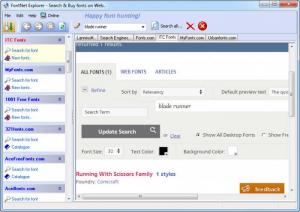FontNet Explorer
1.13.39
Size: 615 KB
Downloads: 5221
Platform: Windows (All Versions)
An up to date fonts library can be useful for any project, from a simple greeting card to a web site. Finding the right fonts can be difficult and it may take some time. If you search for specific fonts on Google or other search engines, the results will be a mix of online fonts libraries and annoying adds from certain web sites. FontNet Explorer provides a much better solution. It allows you to access numerous online fonts libraries, with a single click. Thanks to its smart search function, the software will find fonts and nothing else.
FontNet Explorer is freeware and it doesn't need to be installed. The executable can be extracted from a 702 KB archive. It is compatible with most Windows versions and it doesn't have any special requirements.
Essentially, FontNet Explorer is a web browser. Instead of displaying an address bar, the software provides you with a huge list of online font libraries, located on the left side of the interface. You may click one of two links, for each web site, if you wish to search for all fonts or new ones.
The software displays web pages like any other browser. Once you find the font you need, you can download it by clicking the appropriate option, displayed on the web page. When you access a web site, FontNet Explorer will automatically create a new tab, so you will not lose your previous pages.
If you are looking for a specific font, you can type its name in a search field, on the program's toolbar. FontNet Explorer will look for your fonts on all listed web sites and it will display the results, on the web sites themselves, on separate tabs.
Pros
The software gives you access to numerous online font libraries. You can use different search engines, like Google, Yahoo and others or use the software's search function to look for specific fonts on all web sites. FontNet Explorer is free and you don't have to go through an installation process if you intend to use it.
Cons
You can not add new web sites to FontNet Explorer's database. Thanks to FontNet Explorer's efficiency, you will be able to find any fonts in just a few seconds.
FontNet Explorer
1.13.39
Download
FontNet Explorer Awards

FontNet Explorer Editor’s Review Rating
FontNet Explorer has been reviewed by Frederick Barton on 16 Jan 2014. Based on the user interface, features and complexity, Findmysoft has rated FontNet Explorer 5 out of 5 stars, naming it Essential